

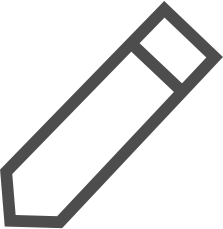
30 SEPTEMBER 1971RA Issue IX Revised and reissued 21 September 1977 to include sense definitions Cancels BTB of 30 September 1971R Issue IX Same Title | 30 СЕНТЯБРЯ 1971 Г. ВЫПУСК IV ПЕРЕИЗДАНО 1 ИЮЛЯ 1974 Г. КАК ТБП АННУЛИРУЕТ БЮЛЛЕТЕНЬ ОХС ОТ 30 СЕНТЯБРЯ 1971 Г. ВЫПУСКА IV ТОГО ЖЕ НАЗВАНИЯ |
ОДИТИНГ | |
DRILL – RECALL LISTS MODEL SESSION | Одитинг – это применение к кому-либо саентологических процессов и процедур обученным одитором. |
NAME: Drill – Recall Lists (Reference: Self Analysis, by L. Ron Hubbard.) | Одитор – это тот, кто внимательно слушает то, что ему сообщают люди, это человек, обученный и компетентный в применении саентологических процессов к другим для их улучшения. |
COMMANDS: 1. „Can you recall a time when _________ (item from Self Analysis List)?“ | Процесс – это набор вопросов, которые одитор задает человеку для того, чтобы помочь ему обнаружить что-то о себе и жизни и с помощью этого улучшить себя, свою жизнь и окружающие его условия. Таким образом более точное определение одитинга таково: деятельность, включающая вопрос преклиру (который он может понять и на который может дать ответ), получение ответа на этот вопрос и подтверждение ему этого ответа. |
„What (sense) did you get in the recall?“ | Преклир – это термин, используемый в первую очередь для описания человека, который, благодаря саентологическому процессингу, узнает больше о себе и жизни. |
2. „Can you recall another time when _________ (item from Self Analysis List)?“ | Одитинг избавляет человека от нежелательных препятствий, сдерживающих, тормозящих и притупляющих его естественные умственные способности и таланты – а также постепенно расширяет способности человека, в результате чего его выживание, счастье и интеллект необыкновенно повышаются. |
„What (sense) did you get in the recall?“ | Для того, чтобы быть одитором, вы лишь должны быть готовы с помощью точных вопросов одитинга направить внимание человека на беспокоящую его область жизни, а затем внимательно выслушать и принять его ответ, и подтвердить человеку получение этого ответа. |
3. „Recall the earliest time you can when __________ (item from Self Analysis List).“ | При этом вы должны быть готовы следовать Кодексу одитора, или перечню правил (что можно и что нельзя), которым следует одитор, проводя одитинг. Это обеспечит достижение преклиром максимально возможных результатов от проводимого ему процесса, и гарантирует, что ничего из того, что может навредить преклиру, не случится. |
„What (sense) did you get in the recall?“ | Существуют определенные правила для преклиров, которые вы должны знать и выполнять для своего собственного блага: |
Senses to be used: Sight, Smell, Touch, Color, Tone, External Motion, Emotion, Loudness, Body Position, Sound, Weight, and Personal Motion. | 1. Вы должны обеспечить себя хорошей пищей и отдыхом в достаточном количестве, и не принимать никаких алкогольных напитков или лекарственных препаратов. В этом случае Вы сможете уделить процессу все свое внимание. |
PURPOSE: To train the student to be able to coordinate and apply the commands and procedure of (Self Analysis) Recall Lists so that he can do them smoothly in co-auditing. | 2. Вне сессии не продолжайте думать о процессе и его командах по отношению к себе. Часто это вызывает рестимуляцию реактивного ума и неспособность выбраться из этого вновь. Оставьте одитинг на время сессии. |
POSITION: Student (Auditor) and a doll (representing the pc) are seated in chairs a comfortable distance apart, facing each other. The student has a clip board with worksheets and report form on it. | 3. Не обсуждайте свой кейс или сессии ни со студентами, ни с какими-то другими. |
RUNNING STRESS: Student (Auditor) starts the session and runs a standard session which includes the steps given below. The student also keeps records on the worksheets and report forms as he goes along. | Иногда случается так, что студент может перенести небольшие неприятности при одитинге, с которыми студент или супервайзер не смогли справится. В этом случае преклир направляется к профессиональному одитору и проходит с ним то, что называется Пересмотр |
The drill is considered passed when the student can do it smoothly and comfortably without flubs or out TRs. | Продвигаясь в изучении одитинга и процессинга, держите эти основные определения в голове, следуйте Кодексу одитора, и вы обнаружите, что можете привнести намного больше счастья и способности в жизнь своих друзей. |
STEPS: | |
1. Prepare your report forms and set up the auditing space and two chairs facing each other. Also have a copy of Self Analysis there and open to the list you will be working on. | |
2. Inform the Supervisor that you are going to be starting a session and show the Supervisor that you are up to that part of your checksheet, and just where the session will be. | |
3. Get the Pc’s folder and check with the Supervisor so that he knows you understand what the next action is to be. He will give you an OK to start session. | |
4. Get the pc, sit the pc in his or her chair, and then sit down across from the pc, knees a few inches from the Pc’s. | |
5. Ask the pc if it is all right to audit in the room and if not, make things right by adjusting the room or location of auditing. | |
6. Tell the pc the purpose of such sessions (Reality Factor) – „I want to improve your ability. “ | |
An hour would be a good approximate length for a session. The process win point may occur before that and if it does, end off the session. | |
7. Tell the pc „Start of Session“ and start your worksheet. (These will be kept throughout the entire session, as the Auditor goes along.) | |
8. Clear the three basic commands (without the endings), one at a time: Clear the words of the first command in backwards sequence. Then tell the pc the command and find out what that means to the pc. Use a dictionary and have the pc make up sentences to clear any words until the pc understands all the commands. (Note quickly on your worksheets what the commands mean to the pc and any words you have him look up.) Repeat this procedure for the other two basic commands (Ref. : BTB 2 May 72R Clearing Commands). | |
9. Give the pc an R-factor that you are going to be using different endings on the questions as you go along, and that you will clear each new ending as you come to it. | |
10. Give the pc an R-factor that after each question you will be asking him to recall a particular sense in that incident. | |
11. Clear the „senses” one at a time with the pc and find out what each means to him. Use the dictionary and the definitions as given below, and have pc make up sentences to clear any words until the pc understands all of the senses. | |
Clear „sight“ as what the pc actually saw at the time the incident was taking place. | |
Clear „smell“ as what odors were present during the scene he is recalling. | |
Clear „touch“ as anything he was actually touching at the time with the sensation of touch including pressure. | |
Clear „colour“ as the actual colour contained in the scene called for. | |
Clear „tone“ as the quality of the sound present when the scene occurred. | |
Clear „external motion“ as the motion of other people or objects or of energy. | |
Clear „emotion“ as that emotion the pc felt at the time of the incident. | |
Clear „loudness“ as the loudness of the various sounds in the incident. | |
Clear „body position“ as the position of his own body at the time the incident occurred. | |
Clear „sound“ as those sounds present in the incident. | |
Clear „weight“ as the heaviness of the things, including the pull of gravity on the pc and the weight of anything he may actually be supporting in the incident such as his clothes, a ball or any other thing which he is actually holding at the time the incident occurred. | |
Clear „personal motion“ as the motion which the pc himself was undertaking at the time the incident occurred. | |
NOTE: During the session keep your worksheets as you go along. The commands you give can be indicated by numbers, and also note briefly what the pc says and any changes that occur. | |
12. Tell the pc „Start of Process“. (Start with List One Page 40 of Self Analysis, by L. Ron Hubbard. | |
13. Clear the words of the first ending (in backwards sequence). Then read the first command to him, „Can you recall a time when you were happy?“ and ask him what that means to him. Use a dictionary if necessary. | |
14. Tell the pc „I want you to concentrate on getting the SIGHT in the recall“. Make sure he understands that and then acknowledge him. | |
15. Give the pc the command „Can you recall a time when you were happy?“ | |
16. Allow the pc to answer and then acknowledge his answer. (If pc answers only „yes“ or that he did it, find out what it was by asking „What was it?“. Make sure you acknowledge his answer when he has finished answering the question.) | |
17. Ask the pc, „What SIGHT did you get in the recall?“ | |
18. Allow the pc to answer and then acknowledge his answer. | |
19. Give the pc the next command, „Can you recall another time when you were happy?“ | |
20. Allow the pc to answer and then acknowledge his answer. | |
21. Ask the pc, „What SIGHT did you get in the recall?“ | |
22. Allow the pc to answer and then acknowledge his answer. | |
23. Give the pc the next command, „Recall the earliest time you can when you were happy. “ | |
24. Allow the pc to answer and then acknowledge his answer. | |
25. Ask the pc, „What SIGHT did you get in the recall?“ | |
26. Allow the pc to answer and then acknowledge his answer. | |
27. Clear the next ending as in step 13. Tell the pc „I’m now going to give you the next command and I would like to know what it means to you. “ „The command is ‘Can you recall a time when you had just finished constructing something?’ What does that mean to you?“ | |
28. Allow the pc to answer, acknowledge and use the dictionary as needed. | |
29. Tell the pc „I want you to concentrate on getting the SMELL in the recall. “ | |
30. Give the pc the command, „Can you recall a time when you had just finished constructing something?“ | |
31. Allow the pc to answer and then acknowledge him. | |
32. Ask the pc, „What SMELL did you recall?“ | |
33. Allow the pc to answer and then acknowledge him. | |
34. Continue down the list in the same pattern used in 13 through 29. Each time you go on to the next item use the next „sense“ (given either on a disc or on the bottom of the page of the recall list.) | |
NOTE: For each item be sure to clear it first as done in 27, and give the R-factor of the „sense“ to be used with the item as given in 29. | |
35. If the pc says something that you don’t grasp, ask the pc to repeat it. | |
36. If the pc says he can’t recall anything on an item, acknowledge him and go on to the next item. | |
37. Continue down the list until the pc has the EP (Cognition and VGIs). End off with „That’s it“ and write briefly what happened at the EP. At that time signal to the Supervisor. He will have you take the pc to the Examiner to check for the F/N or continue the process (if the EP has not quite been reached). When you go to the Examiner, bring the report back with you and put it with your auditing reports. | |
38. If the time to end session comes up before the EP (end phenomena) of the process, do the following: | |
A. Make sure the process is at a flat point and say, „We’ll have to be ending shortly. “ | |
B. When the pc has carried out a few more commands say, „We’re closing the session now. “ (End on a completed cycle after the third command and sense on an item has been answered.) „Have you made any gains in this session?“ | |
C. Quickly note dawn on your report form the Pc’s answer. | |
D. End the session with „End of Session“. Take the pc to the Examiner who will put the pc on a Meter. | |
39. Tidy up and complete your report forms, put them in the Pc’s folder, and hand it to the Supervisor. (Worksheets & Auditor Report Form are used.) | |
NOTE: You may not have to go through the entire list before the pc has an EP (cognition and has VGIs). In other cases, if the pc has not had his EP on the process when you come to the end of a list, go back to the beginning of the same list and go through it again. | |
The other lists (Two through Twelve – pages 40 to 100 of Self Analysis) are done in the same pattern. Take note that in some lists, such as List Three, there are many sub-lists. Each of these should be run in the same way to Cognition and VGIs. | |
If the pc has a big win on the lists in general or on the subject of recall, it is not necessary to run any remaining lists. That may be considered a completion. | |
Revised & Reissued as BTB by Flag Mission 1234 I/C: CPO Andrea Lewis 2nd: Molly Harlow Re-Revised by Sally Miscavige for Julie Gillespie Training & Services Aide Authorized by AVU for the BOARDS OF DIRECTORS of the CHURCHES OF SCIENTOLOGY | |